Overview
With IceRPC, a client is the entity that initiates a connection, while a server is the entity that accepts a connection.
Once you've established a connection, you generally make RPCs from your client to your server:
- the client creates a request and sends this request to the server
- the server accepts this request and dispatches this requests to the service implementation you provided
- the service returns a response and IceRPC carries this response back to the client
Nearly all the examples provided by IceRPC make RPCs in this client-to-server direction. Nevertheless, you can also send requests the other way around with IceRPC.
This blog post discusses why you should consider this feature and how to actually make these calls in C#.
Getting the right invoker
With IceRPC, you need an invoker to send requests and receive the corresponding responses. IceRPC for C# provides the ClientConnection and ConnectionCache classes, two "terminal" invokers that you use to establish network connections. When you send a request using one of these invokers, the request travels from the client-side to the server-side of the underlying connection.
A "terminal" invoker is an invoker that actually sends requests and receives responses. In contrast, Pipeline and interceptors are non-terminal invokers: they process requests and responses but need an actual invoker to do the job.
The invoker you need for server-side to client-side calls is IConnectionContext.Invoker. You retrieve the enclosing connection context from an incoming request. For example:
// In a dispatcher implementationpublic ValueTask<OutgoingResponse> DispatchAsync(IncomingRequest request,CancellationToken cancellationToken){// The invoker represents the connection over which we received this request.IInvoker invoker = request.ConnectionContext.Invoker;...}
If you are implementing your IceRPC service using Slice, you need to install the Dispatch information middleware in your dispatch pipeline to expose this connection context as part of the IDispatchInformationFeature. For example:
// Router setup in composition root / main ProgramRouter router = new Router().UseDispatchInformation().Map<IGreeterService>(new Chatbot());// Slice Service implementationpublic ValueTask<string> GreetAsync(string name,IFeatureCollection features,CancellationToken cancellationToken){IDispatchInformationFeature? dispatchInfo = features.Get<IDispatchInformationFeature>();Debug.Assert(dispatchInfo is not null); // installed by the DispatchInformation middleware// The invoker represents the connection over which we received this Greet request.IInvoker invoker = dispatchInfo.ConnectionContext.Invoker;...}
Then, once you have a terminal invoker, you can send requests using this invoker. If you use Slice, you would construct a Slice proxy with this invoker and then call operations using this proxy. For example:
IInvoker invoker = ...; // some invokervar alarm = new AlarmProxy(invoker); // use Alarm's default path.await alarm.SomeOpAsync();
Push notification use-case
A common use-case for making RPCs the other way around is push notifications: a client wants to receive a notification from the server when some event occurs in the server (a "push" from the server). It does not want to send requests periodically to check if this event occurred (this would be a "pull").
The server can't open a connection to the client (due to a firewall or other network constraints), so we want to use the existing client-to-server connection for these notifications.
We can model this interaction with the following Slice interfaces:
// Implemented by a service in the clientinterface Alarm {abnormalTemperature(value: float32) -> string}// Implemented by a service in the serverinterface Sensor {getCurrentTemperature() -> float32// Monitors the current temperature and calls `abnormalTemperature` on Alarm when the// current temperature moves outside [low..high].monitorTemperature(low: float32, high: float32)}
And implement the Sensor service as follows:
// Implementation of Sensor servicepublic ValueTask MonitorTemperatureAsync(float low,float high,IFeatureCollection features,CancellationToken cancellationToken){IDispatchInformationFeature? dispatchInfo = features.Get<IDispatchInformationFeature>();Debug.Assert(dispatchInfo is not null); // installed by DispatchInformation middleware// We use Alarm's default path for this proxy.var alarm = new AlarmProxy(dispatchInfo.ConnectionContext.Invoker);// We enqueue the information and monitor the temperature in a separate task._monitor.Add(low, high, alarm);}
In the client, we implement the Alarm service, map it inside a Router and then set the dispatcher in the options of
our ClientConnection:
// Client sideRouter router = new Router.Map<IAlarmService>(new PopupAlarm()); // use Alarm's default path.await using var connection = new ClientConnection(new ClientConnectionOptions{Dispatcher = router, // client-side dispatcherServerAddress = new ServerAddress(new Uri("icerpc://..."))});// Use connection as usual to create a SensorProxy and call MonitorTemperatureAsync.[SliceService]internal partial class PopupAlarm : IAlarmService{public ValueTask<string> AbnormalTemperatureAsync(float value,IFeatureCollection features,CancellationToken cancellationToken){// Show a popup with the abnormal temperature....return new("Roger"); // acknowledge alarm}}
Low level invoker
The invoker provided by a connection context is a "raw" invoker tied to a particular network connection. If the network
connection is closed for any reason, this invoker is no longer usable. When you use such an invoker, you need to handle
such connection failures yourself. ClientConnection and ConnectionCache are easier to use since they reestablish the
underlying connections as needed.
Alternative: Stream pulls
RPC frameworks based on HTTP, such as gRPC, can't make RPCs the other way around, so surely there is an alternative!
If you can't push notifications to your client, you can pull these notifications from the client. It uses about the same number of bytes on the network, but is much less elegant. For example:
// Implemented by a service in the serverinterface Sensor {getCurrentTemperature() -> float32// Monitors the current temperature and streams back any value outside// the acceptable range.monitorTemperature(low: float32, high: float32) -> stream float32}
With this approach, the client iterates over the stream returned by monitorTemperature: each new value is a new
notification.
Unique advantage: Acknowledgment
The unique advantage of making a RPC "the other around" is you can get a response. This response tells the caller the request was delivered and processed successfully by the service in the client.
If you merely stream responses back to your client, the server doesn't get any acknowledgment: it knows it produced the stream element, it may know this element was written successfully to the network, but it doesn't know if the client received and processed this element successfully.
Essentially, stream responses are comparable to one-way requests from the server to the client: the syntax is different but there is no functional difference. On the other hand, a stream response can't emulate two-way RPCs from server to client.
Cloud routing use-case
Another use-case for making RPCs from server to client is routing via a cloud service, as illustrated by the Thermostat example.
This example is a very simplified version of a common real-world conundrum: you have a client application (like a mobile app) that needs to communicate with a device (like a thermostat). This device is behind a firewall and does not accept incoming connections. How do you establish this communication?
The solution is to introduce an intermediary server that both the client and the device connect to. This server is typically deployed "in the cloud" and routes requests from the client to the device (and vice-versa, if desired). A request from the client to the device flows over the client-to-server connection and then over the server-to-device connection. This works very well this IceRPC:
With this example, the client can change the set point on the thermostat, and wait for an acknowledgment from the thermostat: either "ok" or a failure—for example, because the specified set point is too low:
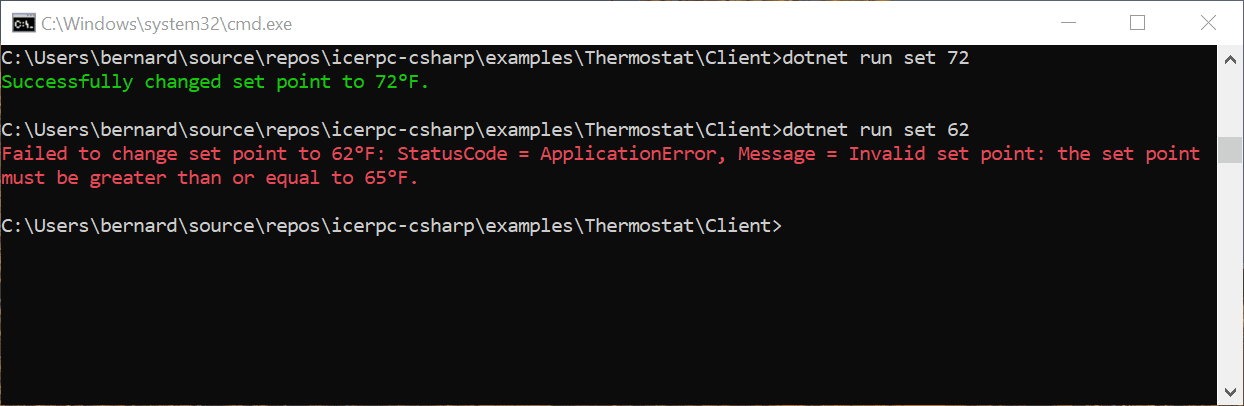
The Thermostat example implements its own terminal invoker in the server, the DeviceConnection class:
/// <summary>Represents the server-side of the connection from the device to this server. This/// connection remains valid across re-connections from the device.</summary>internal class DeviceConnection : IInvoker{private volatile IInvoker? _invoker;public async Task<IncomingResponse> InvokeAsync(OutgoingRequest request,CancellationToken cancellationToken = default){if (_invoker is IInvoker invoker){try{return await invoker.InvokeAsync(request, cancellationToken);}catch (ObjectDisposedException){// throw NotFound below}}throw new DispatchException(StatusCode.NotFound, "The device is not connected.");}/// <summary>Sets the invoker that represents the latest connection from the device.</summary>internal void SetInvoker(IInvoker invoker) => _invoker = invoker;}
A device connection represents the latest connection from the device to the server. It's useful to have such a
terminal invoker that survives re-connections: it allows the Thermostat server to create a Pipeline and proxies that
don't need to be recreated each time the device reconnects.
Conclusion
Making RPCs the other way around is a powerful feature that sets IceRPC apart from other RPC frameworks. You can take advantage of this feature to build networked applications with meaningful semantics that work well across firewalls.